1/5



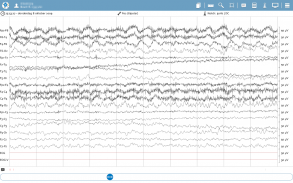
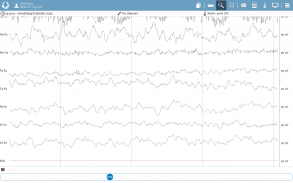
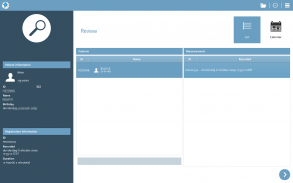


NeuroCenter EEG
1K+Unduhan
24.5MBUkuran
3.0.6(27-11-2020)
RincianUlasanInfo
1/5

Deskripsi NeuroCenter EEG
NeuroCenter EEG combines several key functionalities into one easy to use app
Core functionality includes:
REVIEW - Review EEG's using open standards like EDF+, OpenXDF and various other proprietary formats.
ANALYSE - Analyse EEG's using built-in routines or via the NeuroCenter EEG Cloud Analysis.
RECORD - Record EEG's using a portable bluetooth enabled amplifier. (amplifier sold separately)
REMOTE CONTROL - Realtime review and sensing of EEG's recorded elsewhere using another NeuroCenter EEG system in the network.
SCHEDULE & DOWNLOAD - Program portable ambulant amplifiers and download EEG's from them for review. (amplifier sold separately)
EXPORT - Export EEG's, forms and analysis data to PDMS's, NeuroCenter EEG Cloud Storage, etc.
NeuroCenter EEG - Versi 3.0.6
(27-11-2020)Apa yang baruImportant highlights from this release Extended recording hardware support (TMSi SAGA 32/64) Improved stability
NeuroCenter EEG - Informasi APK
Versi APK: 3.0.6Paket: com.clinicalsciencesystems.neurocenter.eegNama: NeuroCenter EEGUkuran: 24.5 MBUnduhan: 0Versi : 3.0.6Tanggal Rilis: 2020-12-03 15:09:20Layar Minimal: SMALLCPU yang Didukung: arm64-v8a
ID Paket: com.clinicalsciencesystems.neurocenter.eegSHA1 Signature: 3A:19:9F:6E:FF:C6:B6:43:74:99:1E:73:1B:79:49:36:1B:10:DE:A1Pengembang (CN): Paul KosterOrganisasi (O): Clinical Science SystemsLokal (L): VoorschotenNegara (C): NLProvinsi/Kota (ST):





















